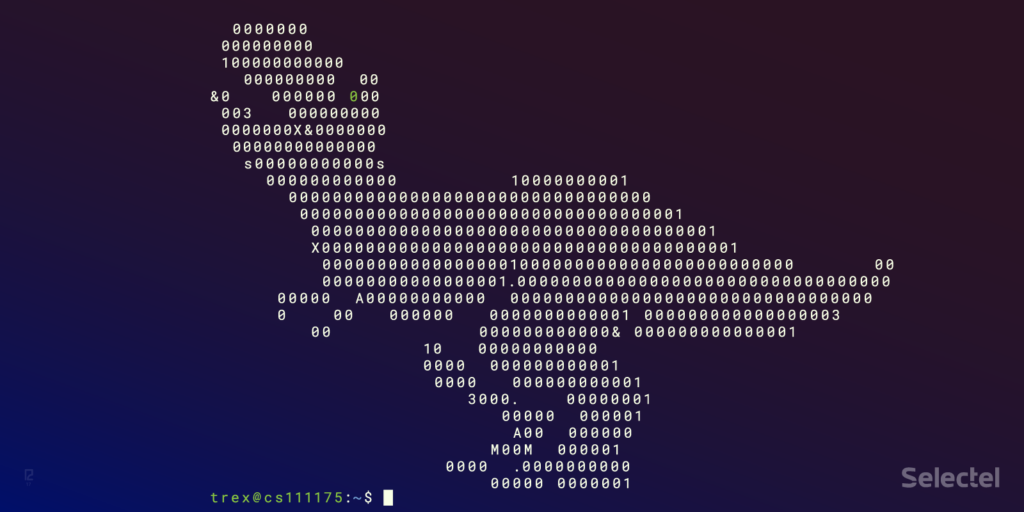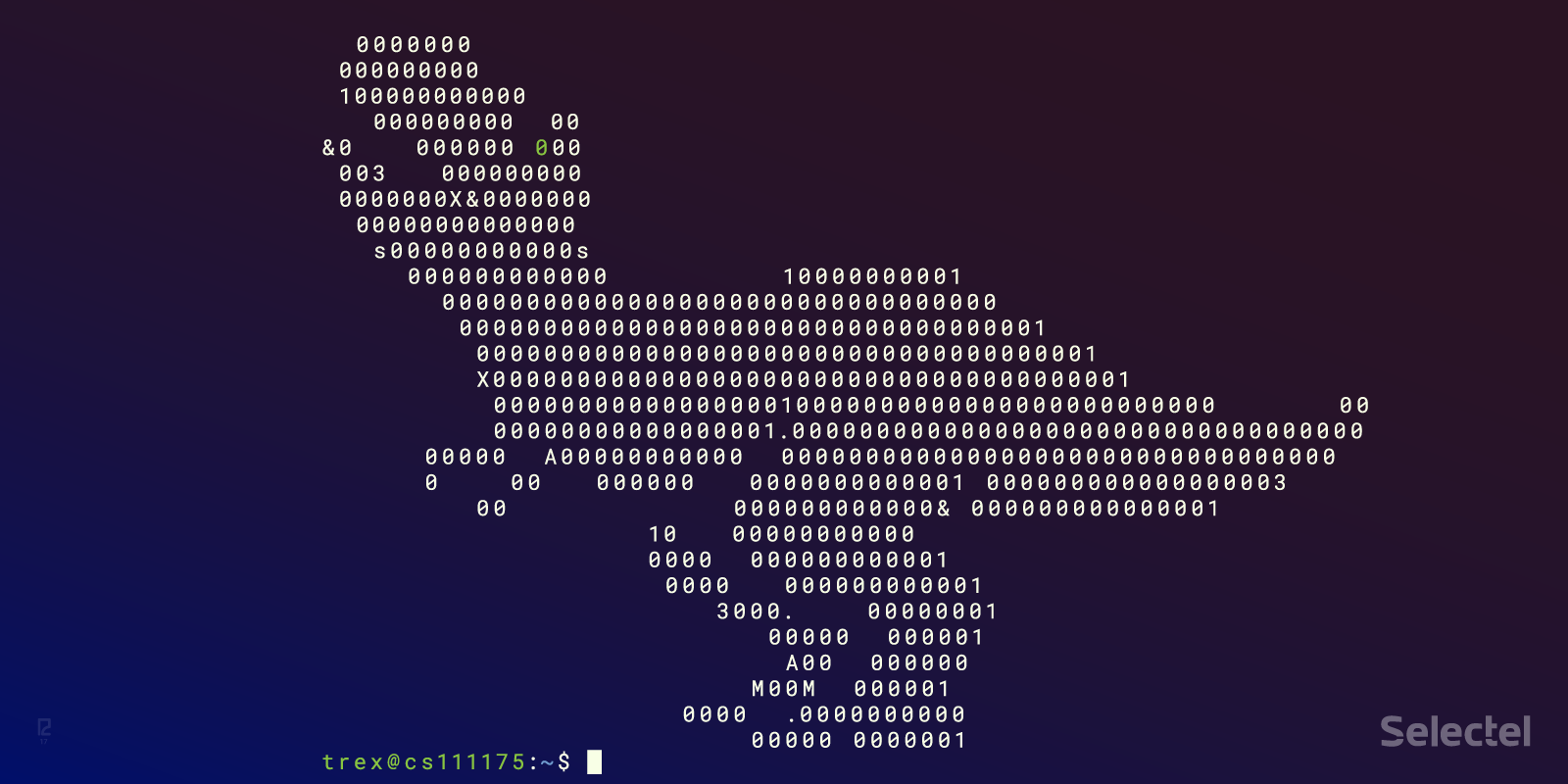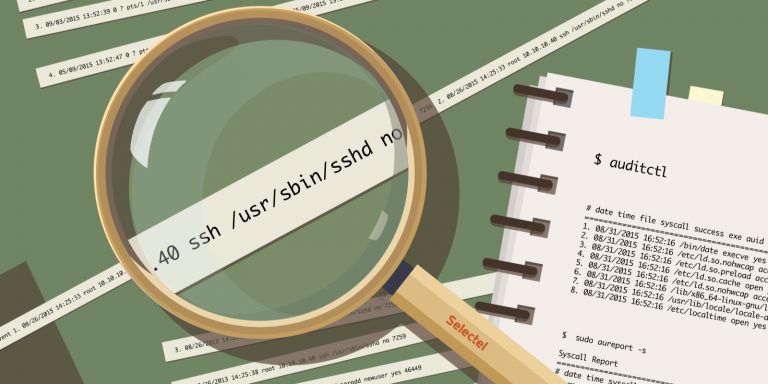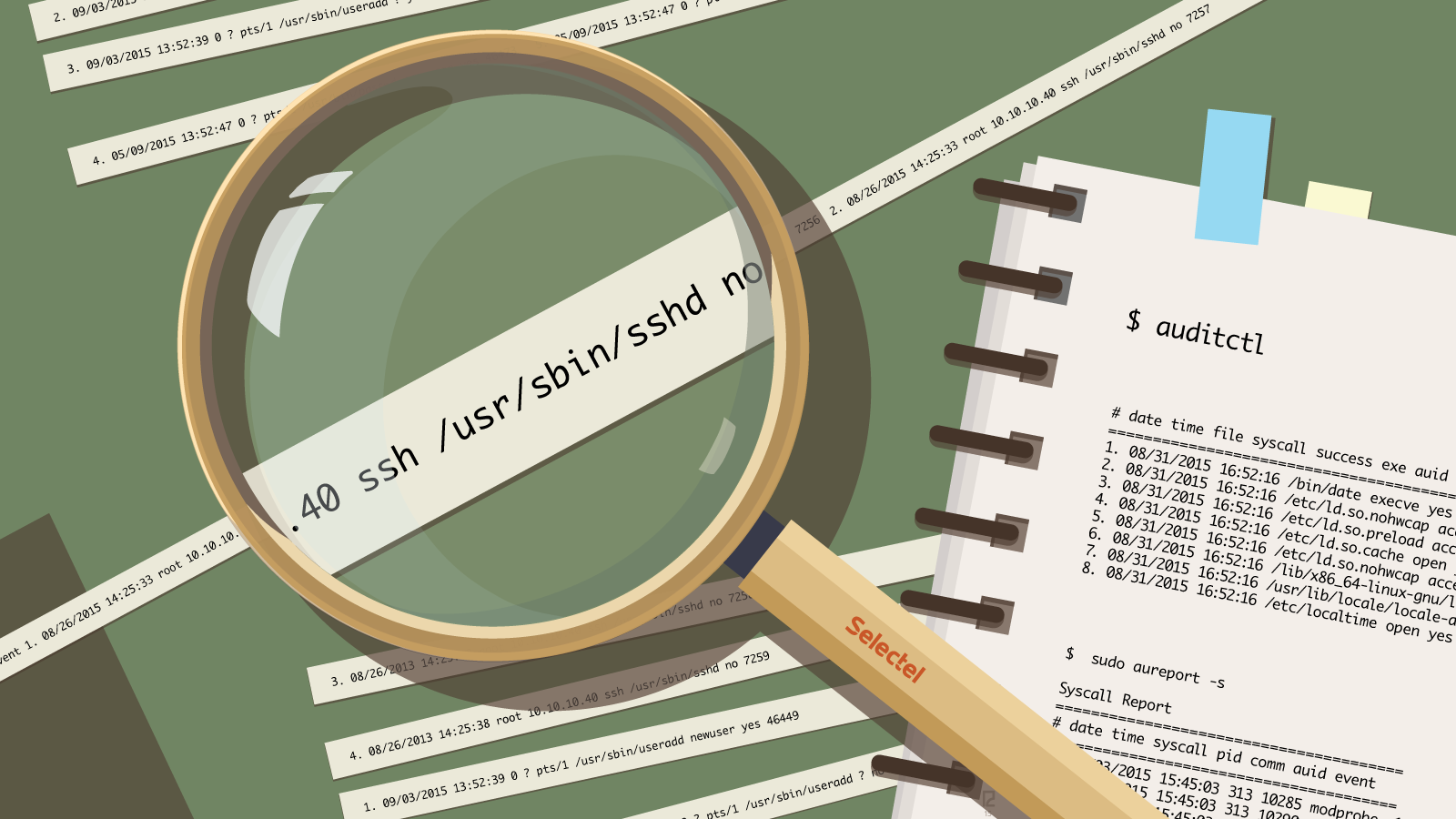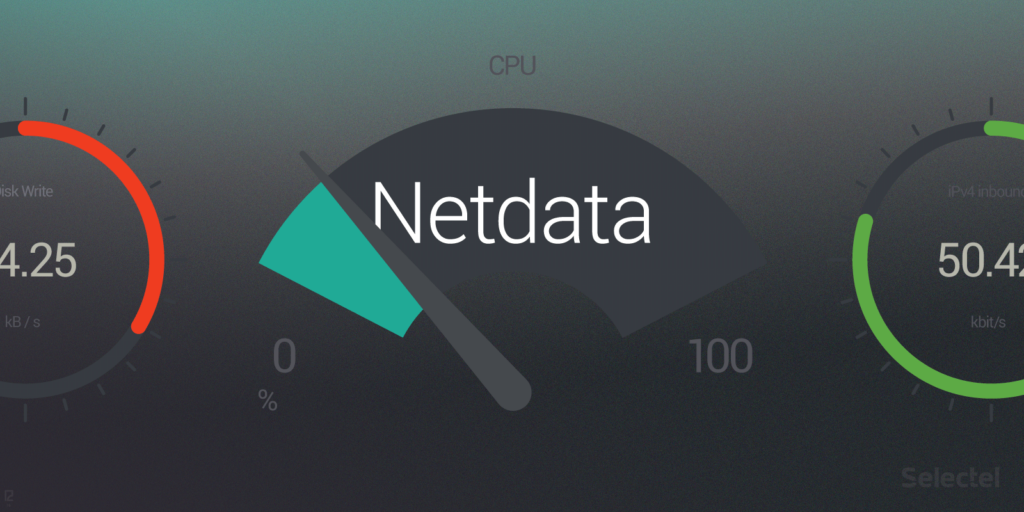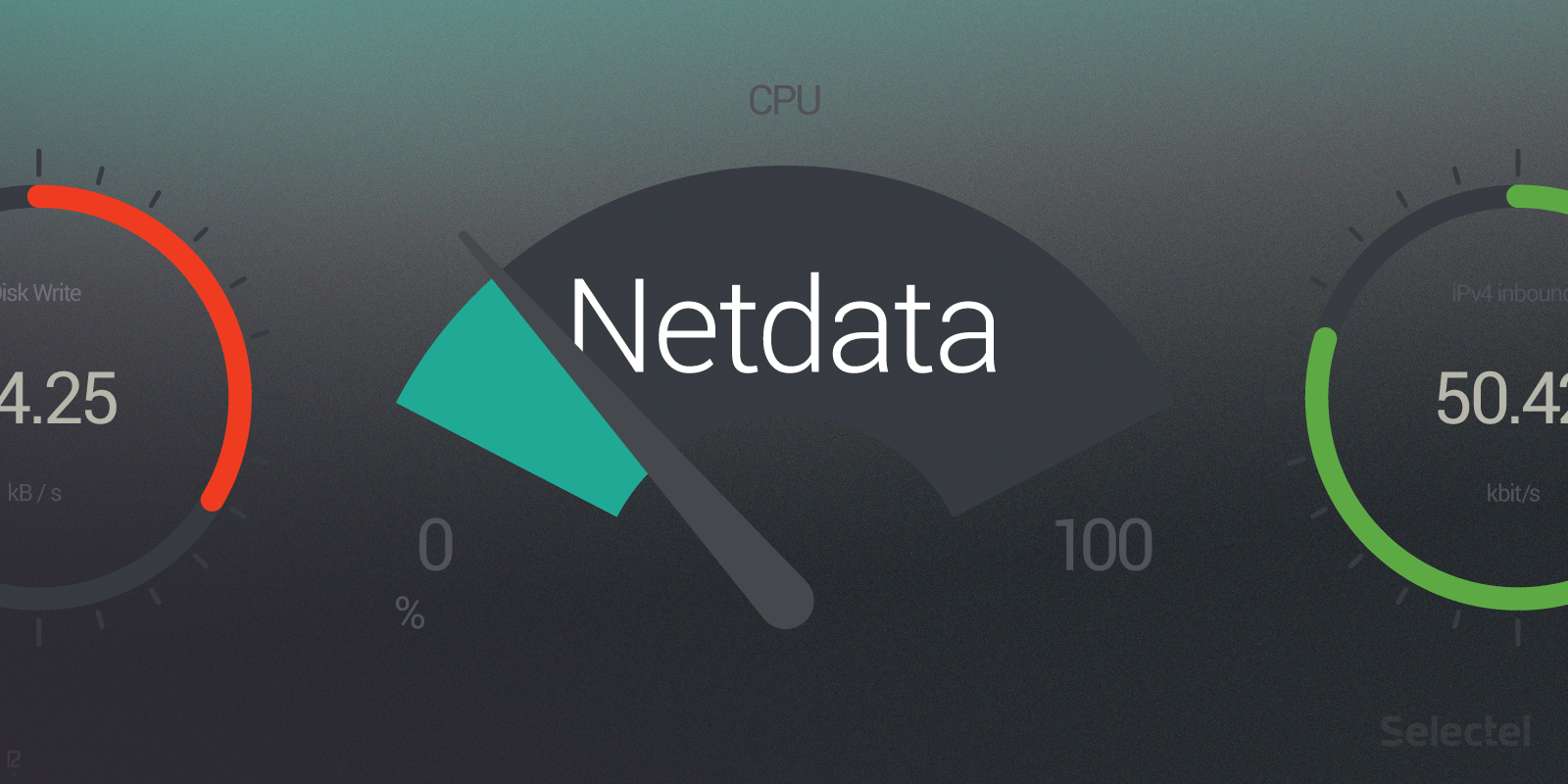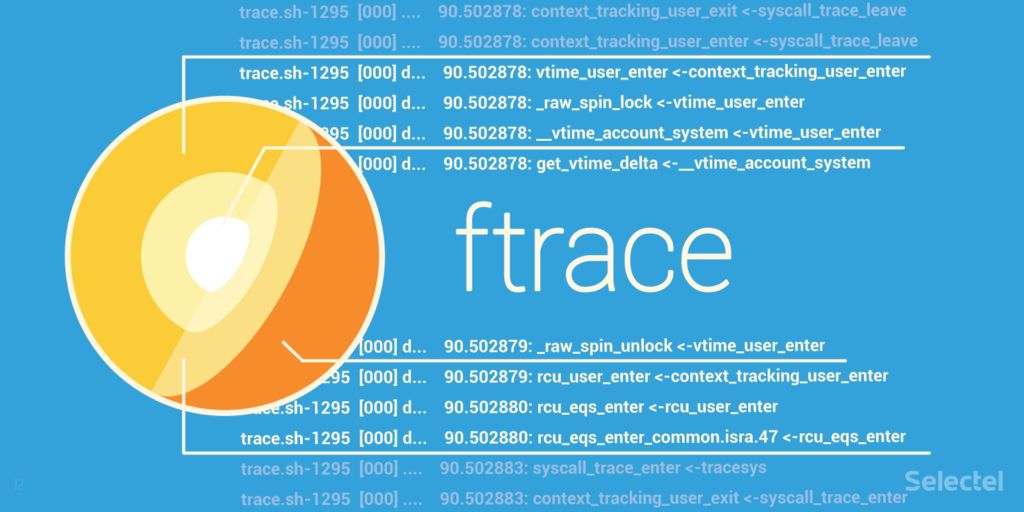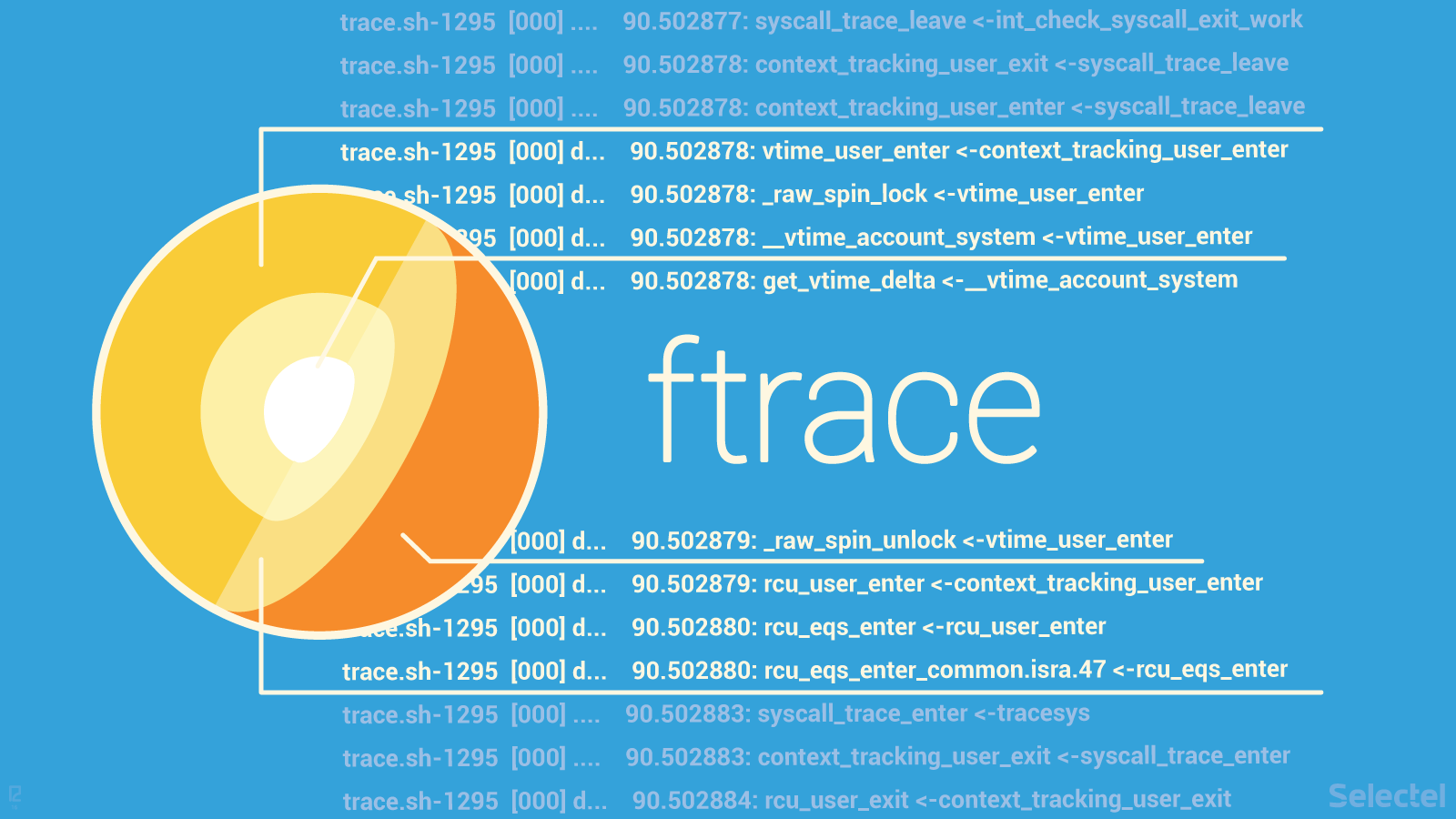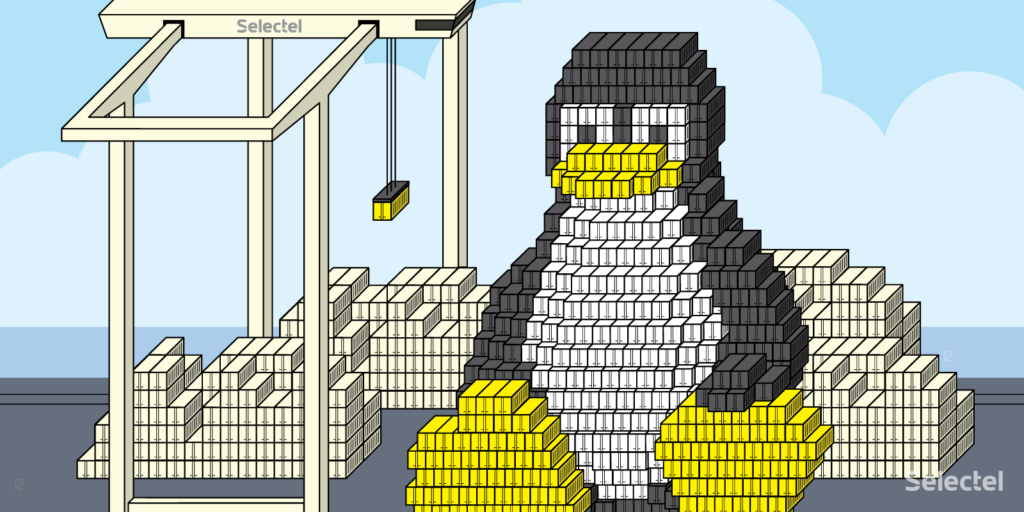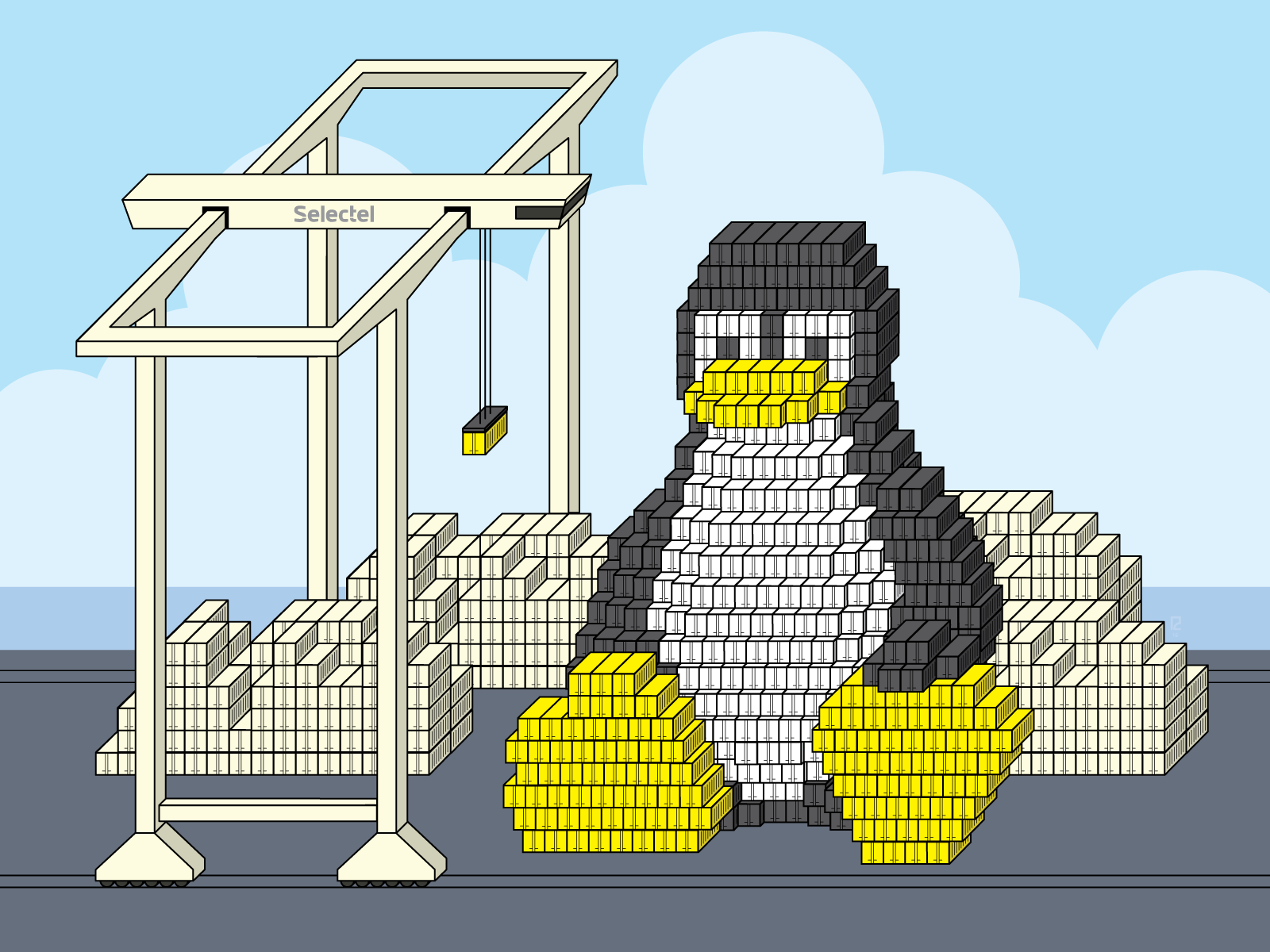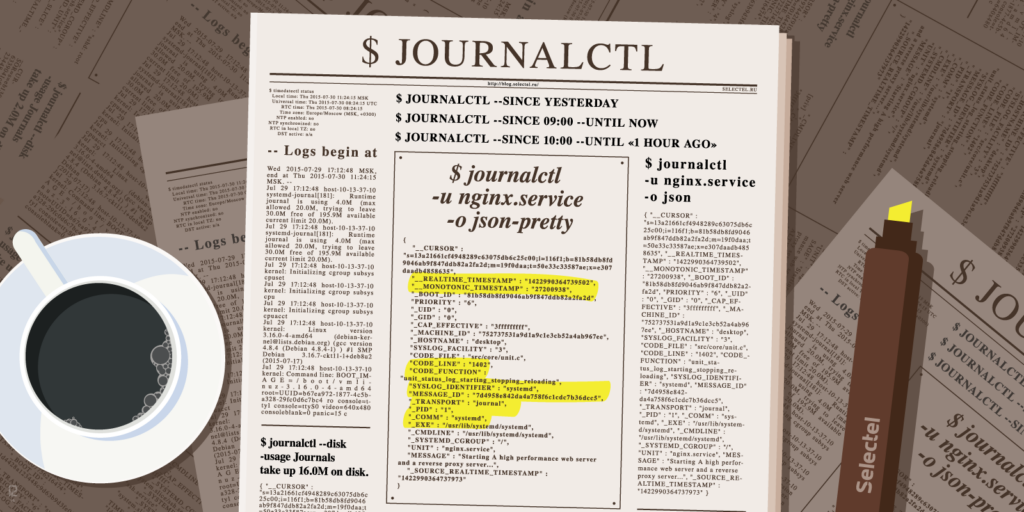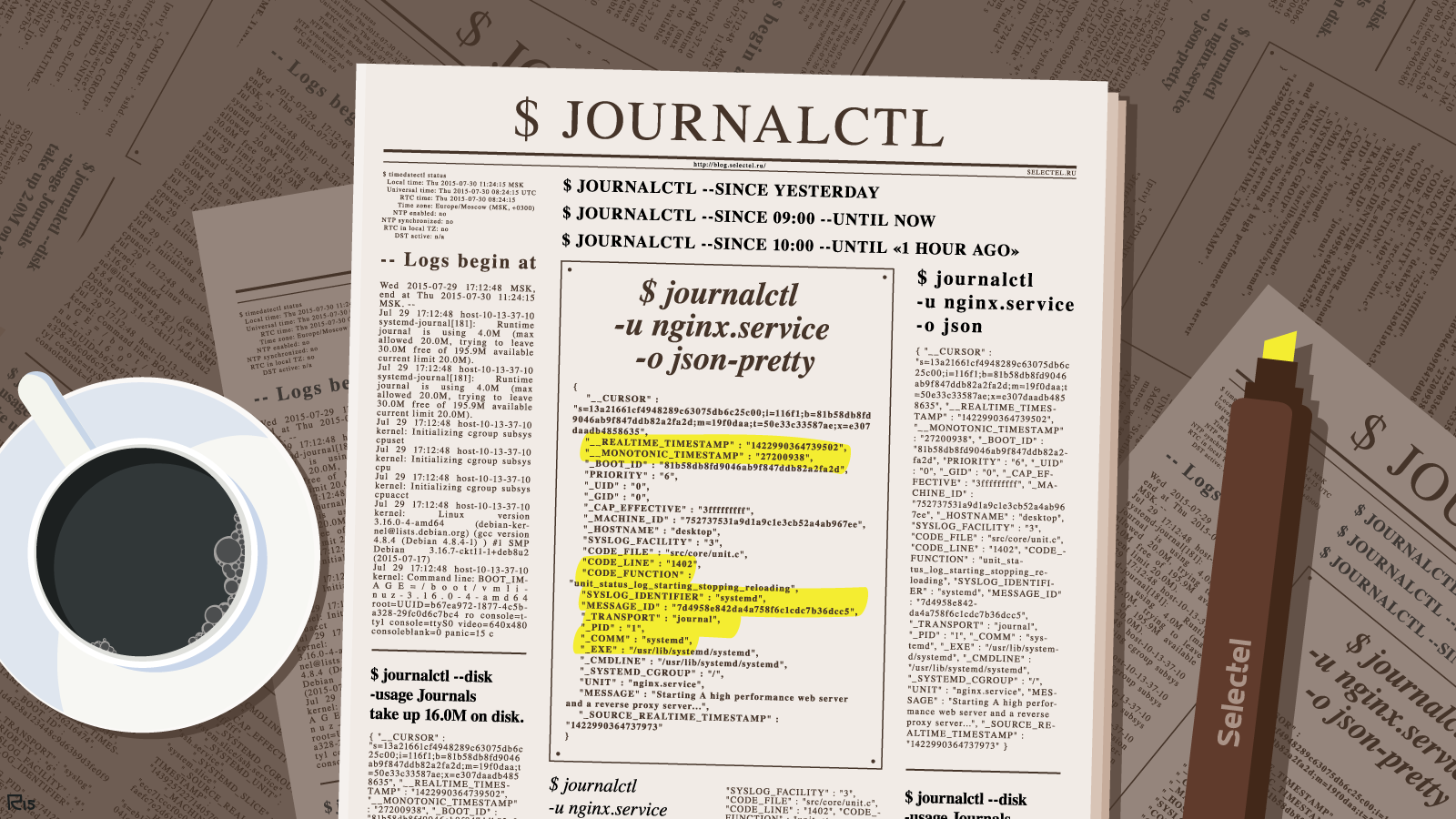There are a lot of tools for debugging kernel and userspace programs in Linux. Most of them have performance impact and cannot easily be run in production environments. A few years ago, eBPF was developed, which provides the ability to trace the kernel and userspace with low overhead, without needing to recompile programs or load kernel modules.
Read more